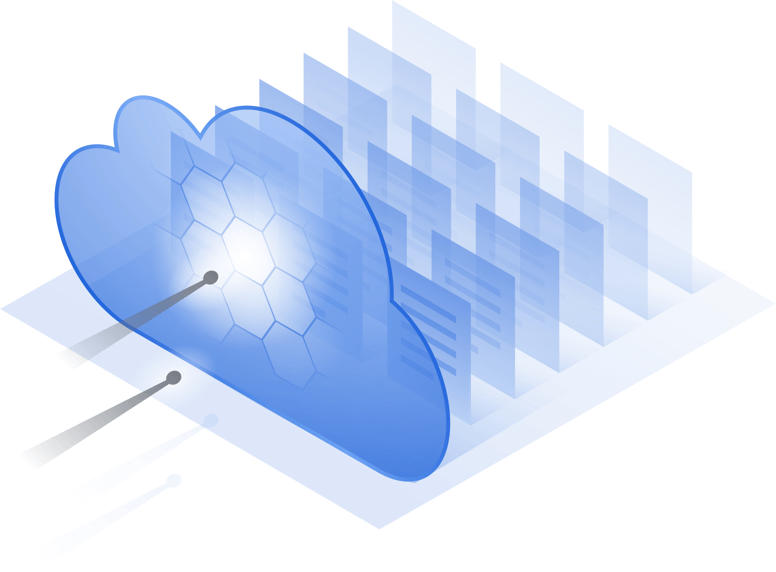We Take Care of Your Technology, So That You Can Take Care of Your Business
Cloud and Local Backup Solutions
Effortless protection of all your data and devices for business
What is cloud backup?
Cloud backup (aka cloud computer backup) is when you make a copy of your files, applications, virtual machines or servers and store them safely on a remote network of computing resources that you access via the internet.
“The cloud” refers to that network of connected computer resources.
Why do you need cloud backup?
Greater access
Better protection
Less downtime
Ensure you can quickly restore your system so you can keep running
Back up and recover systems and files quickly
Remote data storage won’t slow you down. In fact, independent tests show that Acronis saves you time when backing up and offers fast access when you need your files.
15-second recovery time
Restore data faster with RTOs that attest Acronis is twice as fast as the closest competitor
Verified to be the fastest backup
Back up faster – typically twice as fast and up to 10 times as fast as the competition
Cloud access in just 3 clicks
Enjoy quick access to the cloud using any Acronis solution
Rest assured your data is safe
- Military-grade encryption
In storage or in transit, your data is protected by AES-256 encryption - SSAE-18 certified security
Acronis data centers leverage the latest disaster prevention technologies and ensure 24/7 security - Tier-IV designed data centers
At 99.995 percent, Acronis delivers the highest level of availability possible today - Ransomware protection
The first of its kind, built-in AI technology detects and defeats ransomware